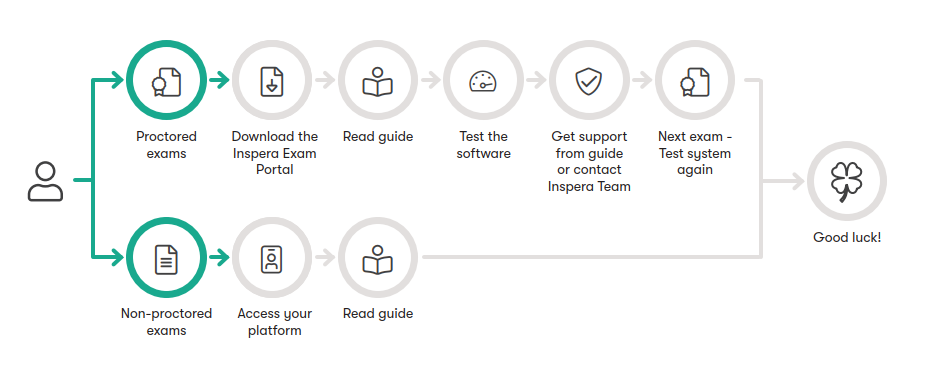
Inspera is the online assessment platform we use for some of our proctored (recorded & invigilated) and non-proctored (unsupervised) assessments.
We have successfully run hundreds of exams on the Inspera platform and many students have commented that they prefer taking exams in the comfort of their home environment, without the hassles and stresses of travelling to and from assessment venues.
This page will provide you with the information and guidance you need to use Inspera.
Proctored Assessments:
To ensure that you can carry out your assessment remotely while in exam conditions, the Inspera software can confirm your identity and make a recording of you and your actions while you sit your exam. An invigilator then looks at this recording and reports any potential misconduct to your Programme Team before your results are released. Your Programme team will decide whether any action should be taken.
To access the Inspera software:
1. Download the Inspera Exam Portal prior to these assessments:
- The link to the most recent version will always be found here:
- This software allows you to sit the exam whilst also recording your screen, audio from your microphone and video from your webcam.
- These recordings are made available to BPP to review in order to satisfy us and our Professional Statutory and Regulatory Bodies that you complied with academic regulations and did not commit any instances of academic misconduct.
- This software also prevents you from accessing any other documents / or websites on your computer during your assessment.
2. Read the ‘Proctored Inspera Guide’ prior to your assessments:
Obtain the Proctored Inspera User Guide via the link below.
It contains information regarding:
- Before an assessment (computer specification, software testing, preparing your exam environment, assessing your exam and extra time)
- Taking an assessment (logging into your exam, ID checks, exam duration, room scan, Inspera functionality, PDF materials, breaks, submitting your assessment, issues during an assessment)
- Troubleshooting (webcam, error messages, portal not opening & further assistance)
3.Test the software on your system:
- 1-2 weeks before your exam you will receive information about testing this software on your system.
- Ensure you download the software and follow directions to test it as soon as possible.
4.Get the support you need:
- If you have any questions while testing your system:
- Check the guide for troubleshooting (Section 4.2 above)
- If you are unable to find the answer in the guide please email Inspera@bpp.com
For any technical issues during your exam:
- Email BPP’s dedicated Digital Assessment team Inspera@bpp.com
- In your email please include your SRN, as much information as you can about the issue you are experiencing and screen shots (where you are able) so the team can help resolve your issue as quickly as possible.
- Please do not phone the Assessment Office, as they will not be able to offer technical support during an assessment. Our dedicated digital assessment team offers quick support via email.
- If you have been logged out during your exam then please email inspera@bpp.com. The automated response will give a new log in code.
5.Test the software again before your next exams:
- This software is updated regularly to ensure that users benefit from the latest enhancements.
- Please check that you have downloaded the most recent version before your next assessment.