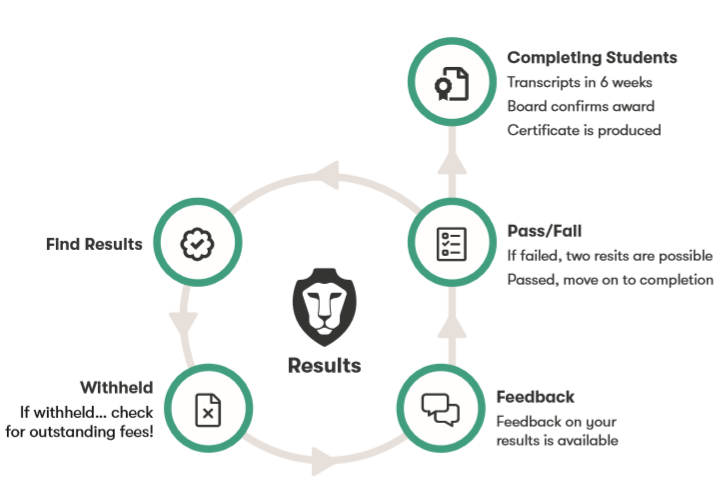
Finding your results:
On the day that your results are due to be released to you, you will receive an email to your BPP email address inviting you to click on a link to access your results. Your results will be available by 2pm on the day of your allocated day of release.
If you are unable to open the link emailed to you, please raise an online query - students using the HUB please click here, or for students using the VLE please click here. Please use the query type: (Assessments > I have a question about my results).
If you need to reset the password to log in to the link, please check the Reset Instructions guidance document.
The results are released against your Student Record Number (SRN):
- Ensure that you keep your SRN safe.
- Don't share it with fellow students. Do not ask other students to check your results for you.
Any abbreviations on your result page are explained at the top or bottom of the page, depending on the programme.
Please note, if the mark is capped due to resit, we cannot provide the raw mark.
For further information on how to read your results please check this guide.
Transcripts:
If you are a completing student, your transcript will be emailed to your BPP email address within 6 weeks of results release.
- You can make payment by following the instructions at universitypayments.bpp.com.
- If you have not paid your re-sit fees by the time your results are due to be released, your transcript may be withheld until the arrears of your re-sit fees are cleared.
Feedback:
Once your results have been released you will receive feedback from your Programme Team within 4 weeks.
Re-sitting a failed assessment:
- Automatic Enrolment
- You will be automatically enrolled into the next opportunity to take your re-sits (the examination dates are available from your programme section).
- You do not need to register or contact the University Assessment Office or your Programme Team regarding your re-sit examinations.
- Re-sit fee payment:
- There is a re-sit fee payable for any examinations that you will need to re-take, charged at £75 per module.
- You do not need to pay if your extension or extenuating circumstances application was successful.
- You can make payment by following the instructions at universitypayments.bpp.com.
- If you have not paid your re-sit fees by the time your results are due to be released, your results may be withheld until the arrears of your re-sit fees are cleared.
- If you have any questions, you can contact your programme team through the query form on the HUB or the VLE. Alternatively, you can use the same query form to contact Student Finance about any fees you owe.
For further information on failed assessments, please check our Failed Assessments guide.
Certificates:
Please see BPP’s Awards page section or alternatively watch this video.
Support:
Please contact the Learning Support Team at LearningSupport@bpp.com or the Safeguarding Team at safeguarding@bpp.com should you require wellbeing support. If out of office hours, please contact the Samaritans for free: Telephone: 116 123 (24/7, 365 days a year).
I want to apply for a Graduate Route Visa, am I eligible?
The main requirement for the graduate visa is completion of your course and on a valid Student/Tier 4 visa, if your results have not yet been issued before your visa expires, you would not be eligible to apply for the graduate visa. For further information, please check the Graduate Route Student Guidance document.